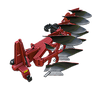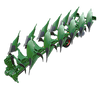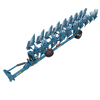Plows/Farming Simulator 15
A Plow is a tractor-towed device that uses metal blades to dig into the ground, preparing it for sowing Crops. While Plows can prepare a field in the same way as Cultivators do, Plows are generally less useful in this task. On the other hand, Plows are absolutely required for the task of creating new fields to sow on, as well as joining two existing fields together.
The base game offers 4 different types of Plows. They differ each other primarily in working width.
List of Plows
| Plow | Price (€) |
Maintenance (€ / day) |
Working Width (m) |
Recommended Tractor Power (kW / hp) |
|---|---|---|---|---|
| 15,000 | 10 | 2.0 | 74 / 100 | |
| 22,000 | 10 | 2.5 | 110 / 150 | |
| 45,000 | 20 | 4.5 | 165 / 225 | |
| 81,000 | 20 | 6.0 | 221 / 300 |
Notes for Table
- Power requirements are suggestions only.
- All Plows have a Three-point hitch, and enforce a 17 km/h speed limit while working.
Overview
The Plow is a device with ancient origins, whose purpose is to mix up the soil on the surface of the field with the soil underneath the surface. This brings nutrients up to assist the next crop, while simultaneously burying the remains of the previous crop underground where it can break up into new nutrients.
Modern plows, as in Farming Simulator 15, consist of rows of strong metal blades which are sunk into the ground and then dragged through it with a powerful tractor. Any piece of field that has been dug up this way becomes ready for sowing new crops (with a Sowing Machine).
Both Plows and Cultivators can perform the task of preparing a field for sowing, and unfortunately Cultivators are significantly more suitable for this task due to several reasons explained below.
Plows have another purpose in the game, which is to expand fields. They are the only device that can do this. New fields can be created to replace Grass meadows. Existing fields can be expanded beyond their current boundaries. Finally, two existing fields can be connected by plowing the ground between them - allowing Hired Workers to work both fields as one.
The 4 Plows available in the game differ slightly in design from one another, but they all work in essentially the same way. The primary difference between them is their working width. All Plows have a Three-point hitch, which can be connected behind pretty much any tractor in the game. The size and weight of the Plow determines which tractors will be able to tow it comfortably, or at a decent speed.
Plow Diagonal Design
Unlike most other fieldwork equipment in the game, Plows are designed in a diagonal configuration. When the plow is deployed, its main shaft will extend from the tractor backwards and towards one side. The working area of the plow occurs only where the metal blades meet the ground.
Each Plow in the game has the ability to rotate. This will flip the blades from working (for example) behind and to the right of the tractor, to working behind and to the left of the tractor. Plow rotation can be done at any time, even while the Plow is working, but it will cease processing the ground while it flips, since the blades will be temporarily retracted from the ground.
Hired Workers will rotate the plow automatically every time they reach the end of the field. You may do this yourself when driving manually if you desire, but it is not required - you may keep the plow on whichever side is more comfortable to you. There is no difference whatsoever between ground plowed with a left-rotated plow and ground plowed with a right-rotated plow.
The diagonal alignment between the Plow and its towing tractor presents several difficulties to the use of plows. Generally, it means that straight lines are difficult to achieve unless you take a long "running start" before running over the field, to ensure that the plow and tractor are aligned properly. This can pose a serious problem when the edge of the field is bounded by obstacles. It also poses a problem for Hired Workers, as they do not know that they might need such a "running start".
Soil Preparation
Although they are inferior to Cultivators in this task (see below), Plows are capable of preparing a field for sowing.
This task is done by connecting the plow to a tractor, unfolding it (if necessary), lowering it into the ground, and dragging it over an existing field. As the Plow moves, it will leave a trail of prepared soil behind it. Any Sowing Machine can then work on the prepared soil, to plant any type of Crop you want.
As the Plow passes on the field, it will destroy any crops it comes in contact with, regardless of which stage of growth they are in. It will destroy growing, ripe, or withered crops, and even any seeds that have already been planted. For example, if you've sowed a field with the wrong type of seeds, you can "undo" this by plowing the field again. After the harvest, it is always necessary to either Plow or Cultivate the field to be able to sow it again.
(Note that Plowing does not remove Fertilizer from the soil, if it was present).
The field preparation process can be delegated to a Hired Worker. However, as explained below, Hired Workers may have trouble covering the entire field, due to the way Plows work in the game.
Note that newly-purchased fields come already-prepared. You do not need to Plow or Cultivate them in order to start sowing.
Plows vs. Cultivators
In the real world, Plowing and Cultivation are two separate processes that must be performed on a field to make it suitable for growing crops.
In Farming Simulator 15 however, preparation of a field does not require two separate steps; it can be done with either a Plow or a Cultivator. Although the field will look differently depending on which machine you have used to prepare it, the end result is functionally identical. The field will produce the same exact Crop yield regardless of which machine was used to prepare it.
The difference between the way these machines work in the game is very substantial, and gives Cultivators a great advantage over Plows, for purposes of preparing fields.
While Plows are diagonally-mounted (see above), Cultivators are straight. This means that it is far easier to determine where a Cultivator is going to go behind its tractor as they move across the field. Cultivators also have a much wider working area than Plows, which means they can complete the same amount of work in a fraction of the time. Their wide construction also makes them much better at staying on the ground at all times, and makes it easier for the tractor to turn properly at the end of the field. Finally, Cultivators cannot be rotated, reducing some of the problems that Hired Workers have with this functionality.
As a result, for the purposes of preparing fields for sowing, Cultivators are absolutely superior to Plows. Their only downside is that their large width can get them caught on obstacles near the edge of the field, a problem that the long, narrow Plows do not have - but even then, a cheap, narrow Cultivator would usually do a much better job than any Plow.
Note, of course, that Cultivators are entirely incapable of performing the other task that Plows can do - expanding fields (see below). This is the reason why Plows are actually an irreplaceable piece of equipment.
Field Expansion
The second and most important function of Plows is their ability to create fields where they did not exist before.
Each Plow has a unique ability called "Allow Create Fields", which can be toggled on and off while driving the tractor that's connected to the Plow.
While this option is toggled on, and the plow is set to work, it will create a new piece of field wherever it touches the ground. This can be done on any patch of Grass on the map! The Plow will continue creating new field patches wherever it goes, until it is either lifted off the ground or the "Create Fields" function is disabled.
The new patches of field will behave like any existing field in the game. They can be sowed immediately.
Note that Hired Workers cannot be used to create fields. As soon as a Worker is hired, the "Allow Create Fields" option will immediately be toggled off. The Hired Worker will not drive forwards at all, if it is not already on a field.
There are several potential applications for this ability. It can be used to create entirely new, separate fields where no field had existed before, it can be used to expand a field into its surrounding area, and it can even be used to connect two fields together.
Note: The game's mini-map is entirely static, and will not recognize any changes you make. In other words, new fields and even extensions of existing fields will not appear on the mini-map at all. However, your information menu map will indeed show the new field areas you create.
Creating Separate Fields
The simplest function of the "Create Fields" option is, obviously, to create entirely new fields in areas where a field did not previously exist.
You may create a field of any shape you want. Of course, remember that oddly-shaped fields may prove troublesome to work properly, especially with a Hired Worker. Perfectly square fields may be difficult to create, but they are optimal.
The new field will behave exactly the same as any existing field, except it will not appear on the mini-map, nor receive a new field number. Hired workers, however, will work this field as they would any other field, running lines from one end to the next, and turning around when necessary.
Expanding an Existing Field
The "Create Fields" option can be used to expand a field into its surrounding area. Any piece of freshly-plowed land that is touching the existing field is essentially considered to be an integral part of that field.
This allows you to make one of your fields larger, so that it can yield more crops. Generally, the field will be expanded into its Headers (the grass borders around the field) when they are unnecessarily large, or when they are not necessary at all.
Hired Workers will work the entire field including any extension they can get to. Once again, try to keep the field as square as possible if you want Hired Workers to process all of it, as they can get confused by oddly-shaped extensions.
Joining Two Fields
Finally, the "Create Fields" ability can be used to join two existing fields together into one. Any two separate pieces of field, no matter how small, count as "fields" for this purpose. To do this, simply Plow the piece of grass separating the two fields. For all intents and purposes, these two fields are now one single field.
The primary reason to do this is to allow Hired Workers to continue working from one field to the adjoining field, as though they were one. There is really no other functional difference between two fields and a single field other than this.
Another reason would be to re-join two fields that have previously been split by sowing Grass between them. Hired Workers will stop (and/or turn around) whenever they hit grass.
Note however that if the two fields have a road running between them, they cannot be joined. This is because roads cannot be normally be Plowed at all, even with the "Create Fields" option turned on. There are unofficial ways to circumvent this, and it may be possible on certain roads, but is not generally allowed.