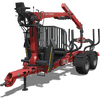Log Transports/Farming Simulator 17
A Log Transport (also known as a Forwarder) is a type of machine or Vehicle designed to carry Logs from place to place. Log Transports can be very different from one another in many aspects, but they all share a common basic configuration.
In contrast to other transport trailers, like a Bale Trailer or Low Loader, Log Transports have tall ribs along their sides, creating a sort of rib-cage. This prevents the Logs from falling out during the loading process. When a Log Transport is ready to go, the logs can be strapped down using Tension Belts which keep them in place.
Most, but not all Log Transports are also equipped with their own hydraulic crane arm. This sophisticated device can load Logs into the transport. This removes the need to acquire a separate Loader for the job. Log Transport crane arms are much better at loading logs than any other machine.
Farming Simulator 17 features three very different models of Log Transports. One is a very large trailer configured for Trucks, but has no crane arm. Another is a universal trailer with its own crane arm. The third is a self-propelled and completely self-sufficient machine that can handle the entire process of loading, moving, and dumping Logs completely on its own.
List of Log Transports
Below are all three Log Transports available in Farming Simulator 17. They are divided into two tables - one for the trailer models, and one for the self-propelled model. All three models can be found in the "Forestry Equipment" category at the store.
Trailer Models
These models are trailers, which must be towed by another vehicle.
| Name | Price | Maint. Cost per Day |
Storage Bay Dimensions | Attachment | ||
|---|---|---|---|---|---|---|
| Width | Length | Height | ||||
| Fliegl Timber Runner | 17,000 | 10 | 2.5 | 11.8 | 2.2 | Fifth Wheel |
| Stepa FHL 13 AK | 54,000 | 80 | 2.5 | 4.4 | 1.4 | Drawbar (Bolt) |
Self-Propelled Models
This model is self-propelled; it can move under its own power.
| Name | Price | Maint. Cost per Day |
Horsepower | Max. Speed | Storage Bay Dimensions | ||
|---|---|---|---|---|---|---|---|
| Width | Length | Height | |||||
| Ponsse Buffalo | 221,000 | 780 | 286 | 20 | 3.0 | 5.2 | 2.0 |
Preparing a Fallen Tree
- Main article: Logs
Cutting down a Tree is only the first step in preparing it to be taken for sale. There are other actions to be performed to make to ready for transport (and sale).
The first step is to clear the branches off the tree. Unless using a Tree Harvester, this has to be done manually with a Chainsaw, by walking along the fallen tree, aiming the Chainsaw at individual branches, and pressing the "Use" button ![]() Chainsaw: UseDefault Buttons: https://vignette.wikia.nocookie.net/farmingsimulator/images/d/dd/FS17_Logo_PC.png/revision/latest/scale-to-width-down/30?cb=20170827234847 LMBhttps://vignette.wikia.nocookie.net/farmingsimulator/images/6/6c/FS17_Logo_XBOX.png/revision/latest/scale-to-width-down/30?cb=20170827234910 ??https://vignette.wikia.nocookie.net/farmingsimulator/images/e/e3/FS17_Logo_PS4.png/revision/latest/scale-to-width-down/30?cb=20170828002413 ??. It may be necessary to roll the log over or lift it with a Loader in order to get rid of branches hidden under the terrain.
Chainsaw: UseDefault Buttons: https://vignette.wikia.nocookie.net/farmingsimulator/images/d/dd/FS17_Logo_PC.png/revision/latest/scale-to-width-down/30?cb=20170827234847 LMBhttps://vignette.wikia.nocookie.net/farmingsimulator/images/6/6c/FS17_Logo_XBOX.png/revision/latest/scale-to-width-down/30?cb=20170827234910 ??https://vignette.wikia.nocookie.net/farmingsimulator/images/e/e3/FS17_Logo_PS4.png/revision/latest/scale-to-width-down/30?cb=20170828002413 ??. It may be necessary to roll the log over or lift it with a Loader in order to get rid of branches hidden under the terrain.
The second step is to cut the logs into the proper lengths. Longer logs are worth more, but are also more difficult to transport. It is generally advisable to cut logs to the same length of the Log Transport (or just over that length). A Tree Harvester can cut logs to an exact specified length ![]() Tree Harvester: Change Cut LengthDefault Buttons: https://vignette.wikia.nocookie.net/farmingsimulator/images/d/dd/FS17_Logo_PC.png/revision/latest/scale-to-width-down/30?cb=20170827234847 Yhttps://vignette.wikia.nocookie.net/farmingsimulator/images/6/6c/FS17_Logo_XBOX.png/revision/latest/scale-to-width-down/30?cb=20170827234910 ??https://vignette.wikia.nocookie.net/farmingsimulator/images/e/e3/FS17_Logo_PS4.png/revision/latest/scale-to-width-down/30?cb=20170828002413 ??, as long as the harvester is still holding the tree in its cutting head. Otherwise, a Chainsaw must be used to cut the logs according to rough estimate.
Tree Harvester: Change Cut LengthDefault Buttons: https://vignette.wikia.nocookie.net/farmingsimulator/images/d/dd/FS17_Logo_PC.png/revision/latest/scale-to-width-down/30?cb=20170827234847 Yhttps://vignette.wikia.nocookie.net/farmingsimulator/images/6/6c/FS17_Logo_XBOX.png/revision/latest/scale-to-width-down/30?cb=20170827234910 ??https://vignette.wikia.nocookie.net/farmingsimulator/images/e/e3/FS17_Logo_PS4.png/revision/latest/scale-to-width-down/30?cb=20170828002413 ??, as long as the harvester is still holding the tree in its cutting head. Otherwise, a Chainsaw must be used to cut the logs according to rough estimate.
Preparing a Log Pile
Before loading, it is generally a good idea to place all of the logs in a single pile, all facing the same direction. This can be done with a Loader.
Alternatively, when using a Tree Harvester, rotate the cutting head ![]() Tree Harvester: Rotate HeadDefault Buttons: https://vignette.wikia.nocookie.net/farmingsimulator/images/d/dd/FS17_Logo_PC.png/revision/latest/scale-to-width-down/30?cb=20170827234847 LMB+RMB + Drag Left/Righthttps://vignette.wikia.nocookie.net/farmingsimulator/images/6/6c/FS17_Logo_XBOX.png/revision/latest/scale-to-width-down/30?cb=20170827234910 ??https://vignette.wikia.nocookie.net/farmingsimulator/images/e/e3/FS17_Logo_PS4.png/revision/latest/scale-to-width-down/30?cb=20170828002413 ?? so that the bottom edge of the tree is over the edge of the pile, facing the same direction, and only then cut the tree - causing the cut logs to land on top of the pile, in the correct orientation.
Tree Harvester: Rotate HeadDefault Buttons: https://vignette.wikia.nocookie.net/farmingsimulator/images/d/dd/FS17_Logo_PC.png/revision/latest/scale-to-width-down/30?cb=20170827234847 LMB+RMB + Drag Left/Righthttps://vignette.wikia.nocookie.net/farmingsimulator/images/6/6c/FS17_Logo_XBOX.png/revision/latest/scale-to-width-down/30?cb=20170827234910 ??https://vignette.wikia.nocookie.net/farmingsimulator/images/e/e3/FS17_Logo_PS4.png/revision/latest/scale-to-width-down/30?cb=20170828002413 ?? so that the bottom edge of the tree is over the edge of the pile, facing the same direction, and only then cut the tree - causing the cut logs to land on top of the pile, in the correct orientation.
Piling logs this way allows Loaders / Crane Arms to easily grab two or more logs at the same time from the pile - reducing the time it will take to load everything.
Loading Logs
When the Logs are ready, it's time to transport them to the Sawmill or Wood Chipper. Logs can technically be transported one by one, by carrying them with a Log Fork - but this is incredibly difficult due to the length and weight of the logs. A far better solution is to gather together a large group of Logs, load them up on a Log Transport, and take them all to the target location in a single trip.
Logs can be loaded into a Log Transport in two ways: Either by Loader or by the Transport's own crane arm (assuming it has one). These two methods are quite different from one another, and neither is technically "easier" or "better" - the skills required for each method are not the same, and some players may be good at one but not the other.
Regardless of which method is used, there are also certain actions that should be done to make the loading process easier. This includes ensuring that the log is completely stripped of branches, cutting the log into the correct size, and using Tension Belts to hold logs in place while loading them.
Loading With a Loader
Loaders can be fitted with a Log Fork, which is a Loading Tool designed specifically for gripping and lifting Logs. While other tools might also be used, a Log Fork is by far the best.
Log Forks resemble a horizontal claw, with a bottom platform or teeth, and a pair of upper teeth that can hydraulically open and close like a pincer. There are many models of Log Forks available in the base game, and each model can be used by only one type of Loader. Every Fork and Loader combination has its distinct advantages and disadvantages. For example, Skid Steer Loaders are nimble and precise, and can easily grab specific logs out of a pile and place them carefully in the transport. Conversely, a Wheel Loader and its massive fork can lift a whole bunch of logs together. Choose carefully and experiment until you find the right combination for you.
To load a Log properly, try to grip it as close to the center as possible. If the log isn't completely straight, it's better to grip it off-center, closer to the heavier part of the log (the "center-of-mass").
Log Forks can have some trouble when trying to scoop up a Log from the side. Instead, you might want to try lifting the log by pinching it from above, like a claw. Different situations may require different methods of lifting.
Once the log is lifted, make sure it is secure (by gripping it tightly with the Log Fork). Then drive up to the side of the Log Transport, lift the log as high as possible, and drive forward until it is right over the Transport. You can then release the log and let it fall into the transport, or set it down gently - it's your call.
When using a larger Log Fork, you might be able to grab two or more logs at the same time. This mostly depends on how well you've prepared your log pile (see above).
With a Crane Arm
Some Log Transports have a built-in crane arm that can lift logs into the transport's storage bay without using a separate Loader. Using the crane arm is a lot more complicated than using a Loader, but a skilled player may be able to load the logs a lot faster with this method.
For the Crane Arm to work at all, the Log Transport needs to be hooked up to a vehicle. Any vehicle will do, even one that cannot normally transfer power. To operate the crane arm, you need to enter the Log Transport itself ![]() Enter VehicleDefault Buttons: https://vignette.wikia.nocookie.net/farmingsimulator/images/d/dd/FS17_Logo_PC.png/revision/latest/scale-to-width-down/30?cb=20170827234847 Ehttps://vignette.wikia.nocookie.net/farmingsimulator/images/6/6c/FS17_Logo_XBOX.png/revision/latest/scale-to-width-down/30?cb=20170827234910 ??https://vignette.wikia.nocookie.net/farmingsimulator/images/e/e3/FS17_Logo_PS4.png/revision/latest/scale-to-width-down/30?cb=20170828002413 ??, as you would enter any other vehicle. Once inside, your avatar will appear in a seat on the side of the crane.
Enter VehicleDefault Buttons: https://vignette.wikia.nocookie.net/farmingsimulator/images/d/dd/FS17_Logo_PC.png/revision/latest/scale-to-width-down/30?cb=20170827234847 Ehttps://vignette.wikia.nocookie.net/farmingsimulator/images/6/6c/FS17_Logo_XBOX.png/revision/latest/scale-to-width-down/30?cb=20170827234910 ??https://vignette.wikia.nocookie.net/farmingsimulator/images/e/e3/FS17_Logo_PS4.png/revision/latest/scale-to-width-down/30?cb=20170828002413 ??, as you would enter any other vehicle. Once inside, your avatar will appear in a seat on the side of the crane.
The crane arm has six different controls:
 Log Transport: Rotate ArmDefault Buttons: https://vignette.wikia.nocookie.net/farmingsimulator/images/d/dd/FS17_Logo_PC.png/revision/latest/scale-to-width-down/30?cb=20170827234847 LMB + Drag Left/Righthttps://vignette.wikia.nocookie.net/farmingsimulator/images/6/6c/FS17_Logo_XBOX.png/revision/latest/scale-to-width-down/30?cb=20170827234910 ??https://vignette.wikia.nocookie.net/farmingsimulator/images/e/e3/FS17_Logo_PS4.png/revision/latest/scale-to-width-down/30?cb=20170828002413 ?? Rotate Arm: Rotates the entire crane assembly left or right.
Log Transport: Rotate ArmDefault Buttons: https://vignette.wikia.nocookie.net/farmingsimulator/images/d/dd/FS17_Logo_PC.png/revision/latest/scale-to-width-down/30?cb=20170827234847 LMB + Drag Left/Righthttps://vignette.wikia.nocookie.net/farmingsimulator/images/6/6c/FS17_Logo_XBOX.png/revision/latest/scale-to-width-down/30?cb=20170827234910 ??https://vignette.wikia.nocookie.net/farmingsimulator/images/e/e3/FS17_Logo_PS4.png/revision/latest/scale-to-width-down/30?cb=20170828002413 ?? Rotate Arm: Rotates the entire crane assembly left or right. Log Transport: Tilt ArmDefault Buttons: https://vignette.wikia.nocookie.net/farmingsimulator/images/d/dd/FS17_Logo_PC.png/revision/latest/scale-to-width-down/30?cb=20170827234847 LMB + Drag Up/Downhttps://vignette.wikia.nocookie.net/farmingsimulator/images/6/6c/FS17_Logo_XBOX.png/revision/latest/scale-to-width-down/30?cb=20170827234910 ??https://vignette.wikia.nocookie.net/farmingsimulator/images/e/e3/FS17_Logo_PS4.png/revision/latest/scale-to-width-down/30?cb=20170828002413 ?? Lift: Tilts the entire arm up or down at the base joint.
Log Transport: Tilt ArmDefault Buttons: https://vignette.wikia.nocookie.net/farmingsimulator/images/d/dd/FS17_Logo_PC.png/revision/latest/scale-to-width-down/30?cb=20170827234847 LMB + Drag Up/Downhttps://vignette.wikia.nocookie.net/farmingsimulator/images/6/6c/FS17_Logo_XBOX.png/revision/latest/scale-to-width-down/30?cb=20170827234910 ??https://vignette.wikia.nocookie.net/farmingsimulator/images/e/e3/FS17_Logo_PS4.png/revision/latest/scale-to-width-down/30?cb=20170828002413 ?? Lift: Tilts the entire arm up or down at the base joint. Log Transport: Flex ArmDefault Buttons: https://vignette.wikia.nocookie.net/farmingsimulator/images/d/dd/FS17_Logo_PC.png/revision/latest/scale-to-width-down/30?cb=20170827234847 RMB + Drag Up/Downhttps://vignette.wikia.nocookie.net/farmingsimulator/images/6/6c/FS17_Logo_XBOX.png/revision/latest/scale-to-width-down/30?cb=20170827234910 ??https://vignette.wikia.nocookie.net/farmingsimulator/images/e/e3/FS17_Logo_PS4.png/revision/latest/scale-to-width-down/30?cb=20170828002413 ?? Flex: Tilts the outer arm up or down at the elbow.
Log Transport: Flex ArmDefault Buttons: https://vignette.wikia.nocookie.net/farmingsimulator/images/d/dd/FS17_Logo_PC.png/revision/latest/scale-to-width-down/30?cb=20170827234847 RMB + Drag Up/Downhttps://vignette.wikia.nocookie.net/farmingsimulator/images/6/6c/FS17_Logo_XBOX.png/revision/latest/scale-to-width-down/30?cb=20170827234910 ??https://vignette.wikia.nocookie.net/farmingsimulator/images/e/e3/FS17_Logo_PS4.png/revision/latest/scale-to-width-down/30?cb=20170828002413 ?? Flex: Tilts the outer arm up or down at the elbow. Log Transport: Extend ArmDefault Buttons: https://vignette.wikia.nocookie.net/farmingsimulator/images/d/dd/FS17_Logo_PC.png/revision/latest/scale-to-width-down/30?cb=20170827234847 RMB + Drag Left/Righthttps://vignette.wikia.nocookie.net/farmingsimulator/images/6/6c/FS17_Logo_XBOX.png/revision/latest/scale-to-width-down/30?cb=20170827234910 ??https://vignette.wikia.nocookie.net/farmingsimulator/images/e/e3/FS17_Logo_PS4.png/revision/latest/scale-to-width-down/30?cb=20170828002413 ?? Extend: Extends and retracts the telescopic boom of the arm.
Log Transport: Extend ArmDefault Buttons: https://vignette.wikia.nocookie.net/farmingsimulator/images/d/dd/FS17_Logo_PC.png/revision/latest/scale-to-width-down/30?cb=20170827234847 RMB + Drag Left/Righthttps://vignette.wikia.nocookie.net/farmingsimulator/images/6/6c/FS17_Logo_XBOX.png/revision/latest/scale-to-width-down/30?cb=20170827234910 ??https://vignette.wikia.nocookie.net/farmingsimulator/images/e/e3/FS17_Logo_PS4.png/revision/latest/scale-to-width-down/30?cb=20170828002413 ?? Extend: Extends and retracts the telescopic boom of the arm. Log Transport: Claw GripDefault Buttons: https://vignette.wikia.nocookie.net/farmingsimulator/images/d/dd/FS17_Logo_PC.png/revision/latest/scale-to-width-down/30?cb=20170827234847 LMB+RMB + Drag Up/Downhttps://vignette.wikia.nocookie.net/farmingsimulator/images/6/6c/FS17_Logo_XBOX.png/revision/latest/scale-to-width-down/30?cb=20170827234910 ??https://vignette.wikia.nocookie.net/farmingsimulator/images/e/e3/FS17_Logo_PS4.png/revision/latest/scale-to-width-down/30?cb=20170828002413 ?? Claw Grip: Opens and closes the gripping claw.
Log Transport: Claw GripDefault Buttons: https://vignette.wikia.nocookie.net/farmingsimulator/images/d/dd/FS17_Logo_PC.png/revision/latest/scale-to-width-down/30?cb=20170827234847 LMB+RMB + Drag Up/Downhttps://vignette.wikia.nocookie.net/farmingsimulator/images/6/6c/FS17_Logo_XBOX.png/revision/latest/scale-to-width-down/30?cb=20170827234910 ??https://vignette.wikia.nocookie.net/farmingsimulator/images/e/e3/FS17_Logo_PS4.png/revision/latest/scale-to-width-down/30?cb=20170828002413 ?? Claw Grip: Opens and closes the gripping claw. Log Transport: Rotate ClawDefault Buttons: https://vignette.wikia.nocookie.net/farmingsimulator/images/d/dd/FS17_Logo_PC.png/revision/latest/scale-to-width-down/30?cb=20170827234847 LMB+RMB + Drag Left/Righthttps://vignette.wikia.nocookie.net/farmingsimulator/images/6/6c/FS17_Logo_XBOX.png/revision/latest/scale-to-width-down/30?cb=20170827234910 ??https://vignette.wikia.nocookie.net/farmingsimulator/images/e/e3/FS17_Logo_PS4.png/revision/latest/scale-to-width-down/30?cb=20170828002413 ?? Rotate Claw: Rotates only the claw itself.
Log Transport: Rotate ClawDefault Buttons: https://vignette.wikia.nocookie.net/farmingsimulator/images/d/dd/FS17_Logo_PC.png/revision/latest/scale-to-width-down/30?cb=20170827234847 LMB+RMB + Drag Left/Righthttps://vignette.wikia.nocookie.net/farmingsimulator/images/6/6c/FS17_Logo_XBOX.png/revision/latest/scale-to-width-down/30?cb=20170827234910 ??https://vignette.wikia.nocookie.net/farmingsimulator/images/e/e3/FS17_Logo_PS4.png/revision/latest/scale-to-width-down/30?cb=20170828002413 ?? Rotate Claw: Rotates only the claw itself.
These controls can be difficult to get used to, but they allow full control over the angle and position of the claw at any given time - allowing precision when lifting logs into the transport.
Tension Belts
Every model of Log Transport features several Tension Belts in its storage bay. These can be fastened to hold Logs in place very firmly - ensuring that they will not fall out during transit.
One way to fasten the logs is to enter the Log Transport itself ![]() Enter VehicleDefault Buttons: https://vignette.wikia.nocookie.net/farmingsimulator/images/d/dd/FS17_Logo_PC.png/revision/latest/scale-to-width-down/30?cb=20170827234847 Ehttps://vignette.wikia.nocookie.net/farmingsimulator/images/6/6c/FS17_Logo_XBOX.png/revision/latest/scale-to-width-down/30?cb=20170827234910 ??https://vignette.wikia.nocookie.net/farmingsimulator/images/e/e3/FS17_Logo_PS4.png/revision/latest/scale-to-width-down/30?cb=20170828002413 ?? and hit the "Fasten Tension Belts" button
Enter VehicleDefault Buttons: https://vignette.wikia.nocookie.net/farmingsimulator/images/d/dd/FS17_Logo_PC.png/revision/latest/scale-to-width-down/30?cb=20170827234847 Ehttps://vignette.wikia.nocookie.net/farmingsimulator/images/6/6c/FS17_Logo_XBOX.png/revision/latest/scale-to-width-down/30?cb=20170827234910 ??https://vignette.wikia.nocookie.net/farmingsimulator/images/e/e3/FS17_Logo_PS4.png/revision/latest/scale-to-width-down/30?cb=20170828002413 ?? and hit the "Fasten Tension Belts" button ![]() Log Transport: Fasten All BeltsDefault Buttons: https://vignette.wikia.nocookie.net/farmingsimulator/images/d/dd/FS17_Logo_PC.png/revision/latest/scale-to-width-down/30?cb=20170827234847 Lhttps://vignette.wikia.nocookie.net/farmingsimulator/images/6/6c/FS17_Logo_XBOX.png/revision/latest/scale-to-width-down/30?cb=20170827234910 ??https://vignette.wikia.nocookie.net/farmingsimulator/images/e/e3/FS17_Logo_PS4.png/revision/latest/scale-to-width-down/30?cb=20170828002413 ??. This will automatically fasten all of the available belts. The same button is used to unfasten all the belts once the destination is reached.
Log Transport: Fasten All BeltsDefault Buttons: https://vignette.wikia.nocookie.net/farmingsimulator/images/d/dd/FS17_Logo_PC.png/revision/latest/scale-to-width-down/30?cb=20170827234847 Lhttps://vignette.wikia.nocookie.net/farmingsimulator/images/6/6c/FS17_Logo_XBOX.png/revision/latest/scale-to-width-down/30?cb=20170827234910 ??https://vignette.wikia.nocookie.net/farmingsimulator/images/e/e3/FS17_Logo_PS4.png/revision/latest/scale-to-width-down/30?cb=20170828002413 ??. This will automatically fasten all of the available belts. The same button is used to unfasten all the belts once the destination is reached.
Alternatively, it is possible to fasten each belt individually from the others. To do this, walk up close to the Log Transport's storage bay. When looking at specific points on the log platform from close up, a green transparent belt should appear. Pressing the "Fasten Belt" button ![]() Log Transport: Fasten One BeltDefault Buttons: https://vignette.wikia.nocookie.net/farmingsimulator/images/d/dd/FS17_Logo_PC.png/revision/latest/scale-to-width-down/30?cb=20170827234847 Rhttps://vignette.wikia.nocookie.net/farmingsimulator/images/6/6c/FS17_Logo_XBOX.png/revision/latest/scale-to-width-down/30?cb=20170827234910 ??https://vignette.wikia.nocookie.net/farmingsimulator/images/e/e3/FS17_Logo_PS4.png/revision/latest/scale-to-width-down/30?cb=20170828002413 ?? will fasten that specific belt. The same button will unfasten a belt that's already fastened.
Log Transport: Fasten One BeltDefault Buttons: https://vignette.wikia.nocookie.net/farmingsimulator/images/d/dd/FS17_Logo_PC.png/revision/latest/scale-to-width-down/30?cb=20170827234847 Rhttps://vignette.wikia.nocookie.net/farmingsimulator/images/6/6c/FS17_Logo_XBOX.png/revision/latest/scale-to-width-down/30?cb=20170827234910 ??https://vignette.wikia.nocookie.net/farmingsimulator/images/e/e3/FS17_Logo_PS4.png/revision/latest/scale-to-width-down/30?cb=20170828002413 ?? will fasten that specific belt. The same button will unfasten a belt that's already fastened.
Tension Belts can come in handy also while loading the Log Transport. After each log you load, you can unfasten and refasten all of the belts, causing every log that has already been loaded to remain exactly where it is. This prevents logs falling out due to loading errors. This method is not strictly necessary, as logs don't tend to fall out of a Log Transport so easily.
Unloading Logs
Once the logs have reached their destination, it is time to remove them from the Log Transport. This process works pretty much the same as when the logs were loaded - just in reverse order. Once again, you can use a Loader or the transport's own Crane Arm, as you prefer.
Logs can be unloaded in several different location. The primary location is the Sawmill, where Logs are sold directly for immediate profit. They can be dropped in the designated Sale Point, or right into the water next to the sawmill; Very little precision is needed for this task. Logs can also be unloaded into Wood Chippers in order to be turned into Wood Chips. Unloading into chippers does require a lot of precision.
Finally, Logs can be transferred from the Log Transport into a log-carrying Train car. This job is practically identical to loading the transport itself, since that type of train car _is itself_ a type of Log Transport. Note that some train stations on the map may have an overhead crane that can help perform this job even easier than with a Loader or Crane Arm - but you might have to park the Log Transport in a very specific place for it to work (e.g. between the train tracks).